Le’t say you are currently browsing Instagram on PC/laptop (your cellphone is somewhere else, probably turned off) and stumbled upon a lovely image of Yosemite Park, like this:
The image looks very interesting so naturally you want to save it, right?
Sure. And it supposed to be easy, right? Just do a right click on the image, then click “Save As…” bla bla bla.
Well not that easy, bro. But still you can download the photos. Keep reading.
I did some experimentations by viewing the HTML code. Right click and hit “View Page Source” (I use Firefox, other browsers may have different menu name).
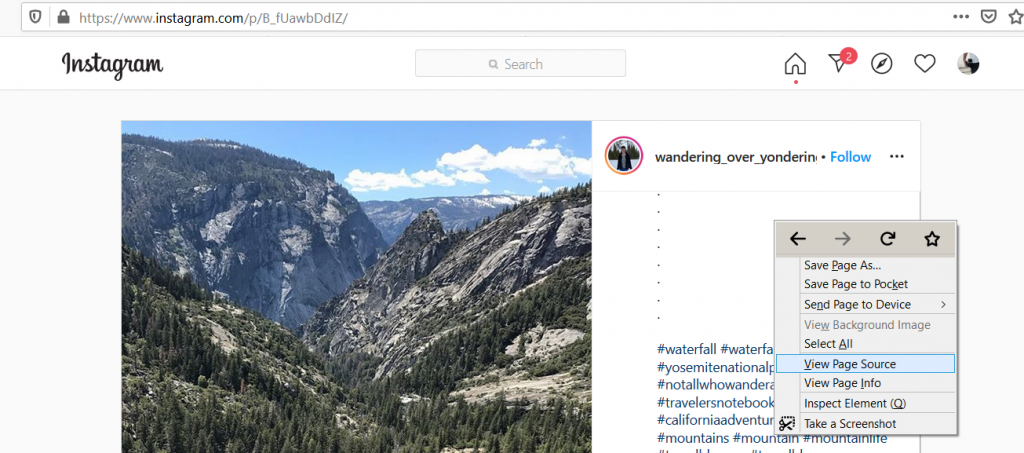
You’ll see another tab opened, displaying gobbledygook like this:
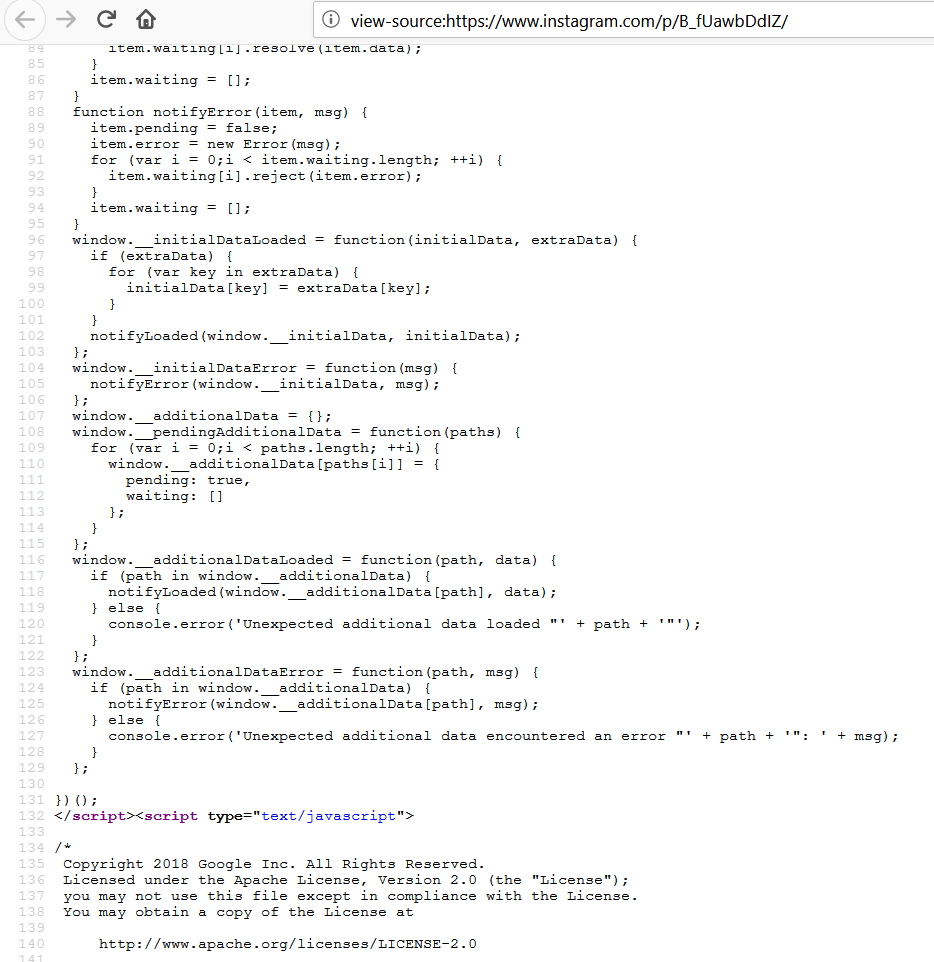
Good. You are on the the right track. You may ask “what the hell is this? I have no idea even on a single damn line?”
Me either. You don’t need to understand those lines. All you have to do is search (hit Ctrl+F) for the word display_url. Then you’ll see this:
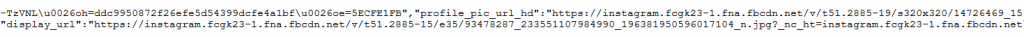
Pay attention for the matching quotations marks. You’ll find this:
https://instagram.fcgk23-1.fna.fbcdn.net/v/t51.2885-15/e35/93478287_233551107984990_196381950596017104_n.jpg?_nc_ht=instagram.fcgk23-1.fna.fbcdn.net\u0026_nc_cat=106\u0026_nc_ohc=nF9-R195pD8AX_rEkQh\u0026oh=2ca18433079835bbf562b8b11ee7a1c3\u0026oe=5ED118BD
Wohoo we just got the image URL! Let’s open that in the browser.
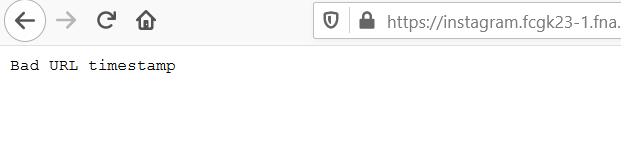
Aww crap. It does’t work. What’s wrong? Upon further inspection, I found something interesting in the image URL:
https://instagram.fcgk23-1.fna.fbcdn.net/v/t51.2885-15/e35/93478287_233551107984990_196381950596017104_n.jpg?_nc_ht=instagram.fcgk23-1.fna.fbcdn.net\u0026_nc_cat=106\u0026_nc_ohc=nF9-R195pD8AX_rEkQh\u0026oh=2ca18433079835bbf562b8b11ee7a1c3\u0026oe=5ED118BD
Do you see\u0026 appear a few times? What does it mean? A quick Google search points that \u0026 is the Unicode value for ‘&‘ (ampersand). So what if we replace all \u0026 with & into this:
https://instagram.fcgk23-1.fna.fbcdn.net/v/t51.2885-15/e35/93478287_233551107984990_196381950596017104_n.jpg?_nc_ht=instagram.fcgk23-1.fna.fbcdn.net&_nc_cat=106&_nc_ohc=nF9-R195pD8AX_rEkQh&oh=2ca18433079835bbf562b8b11ee7a1c3&oe=5ED118BD
Is this going to work? No idea. Let’s try this on the browser.
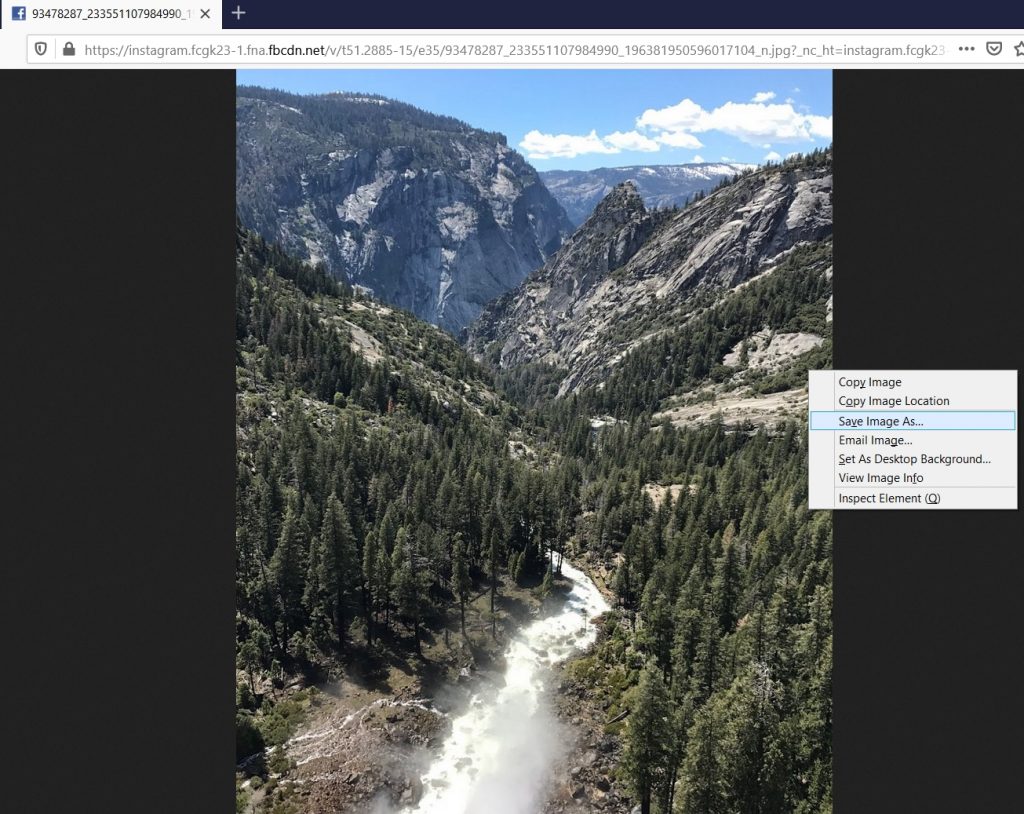
Mission accomplished. You just managed to save an Instagram image. Without using special app/browser addons 🙂